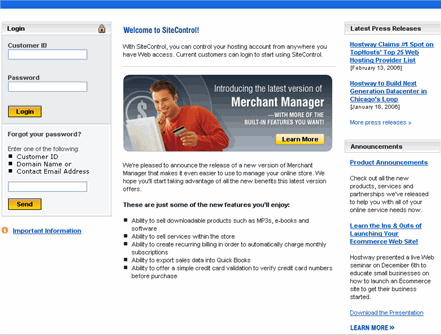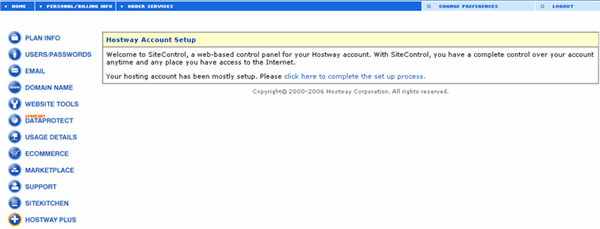Step 2: Log in to SiteControl
The first step in activating your new Web hosting account
is to log in to SiteControl, Optimum Online's suite of Web-based account
management tools. With SiteControl, you can manage your account at any
time and from any location, as long as you have an Internet connection
and a browser.
SiteControl enables you to perform a number of tasks:
- View and update your account information
- Manage registration and transfer of your domain name
- Set up additional accounts for people who will be
working with your site
- Set up additional domain names and/or domain name
aliases
- Set up your email and create custom mailing lists
- View detailed site usage statistics
- Make changes to your plan and order new features
and enhancements
(For more information on SiteControl, see the SiteControl User Guide, or the sections in the Hostway
User Guide about SiteControl, including Create
and Manage Email Accounts, and Using
SiteControl's Website Tools.)
To log in to SiteControl:
-
Click the URL in your Welcome Email or in your
browser type https://sitecontrol.hostway.com. The
SiteControl Log In page displays.
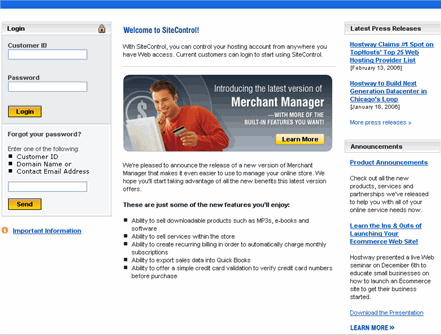
Enter your Customer
ID and password (from your account information e-mail) and then click
Login.
SiteControl opens
to the Home page for your account.
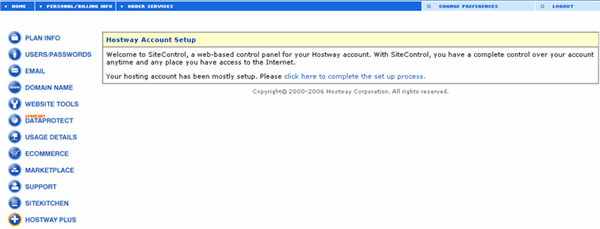
You will notice that this page indicates that you still need
to complete a few tasks in order to set up your Hostway account.