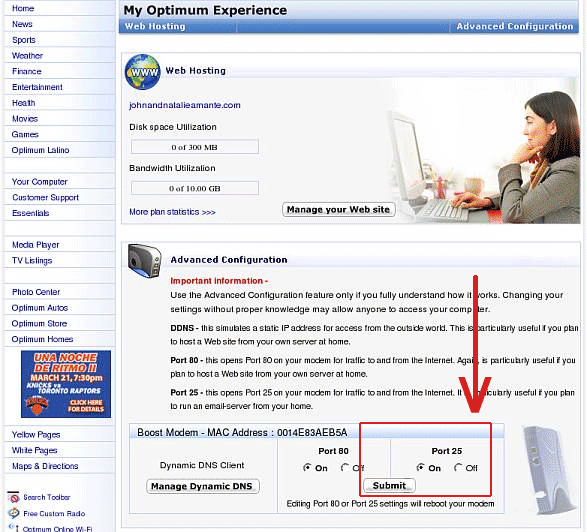
If you wish to use smtp.yourdomain.com as your Outgoing Server name, you will need enable Port 25.
To change this setting:
1) Return to the Advanced Configuration page (prior to logging into SiteControl) in your Optimum online portal.
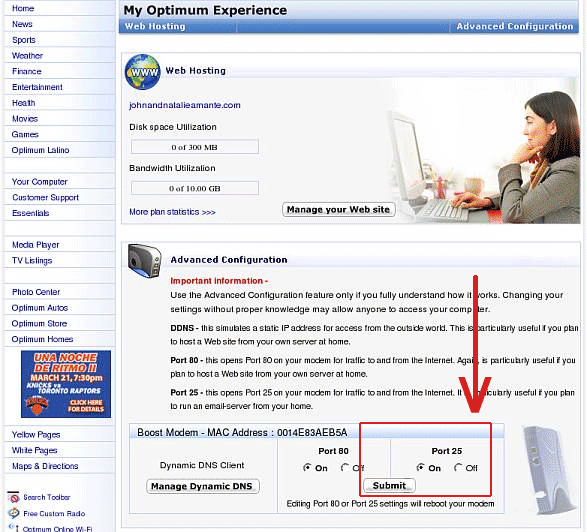
2) On the bottom right side of the screen, click the On radio button under Port 25 and click Submit.
3) Proceed with configuring your email software.
